Introduction
Installer’s Pro Mode offers a powerful set of wifi parameters for network troubleshooting. Those are: clients on AP, channel utilization, basic and supported rates, TCP uplink. How can they be useful? This text will help you understand them a little bit better.
Let’s start with the parameter’s definitions:
Clients on AP
Displays the number of wifi clients connected to an access point (AP) as reported by the AP in the QBSS Load Information Element. This usually means number of clients connected to the BSSID the AirMobile Installer is connected to.
Channel utilization
Displays the channel utilization, in percent, as reported by the AP in the QBSS Load Information Element. This usually means the utilization of the entire access point’s radio the AirMobile Installer is connected to.
Basic and Supported Rates
Display the basic and supported data rates as reported by the AP in the Supported Rates Element.
TCP Uplink
Displays the throughput at which the measurement report has been sent to the AirMobile cloud server.
Which value is good? – Best practice guidelines
Clients on AP and Channel utilization
Together offer an invaluable insight into the network load and the RF environment on the channel, as seen by AP.
The matrix of typical combinations for Clients on AP and Channel utilization parameters is presented in the table below.
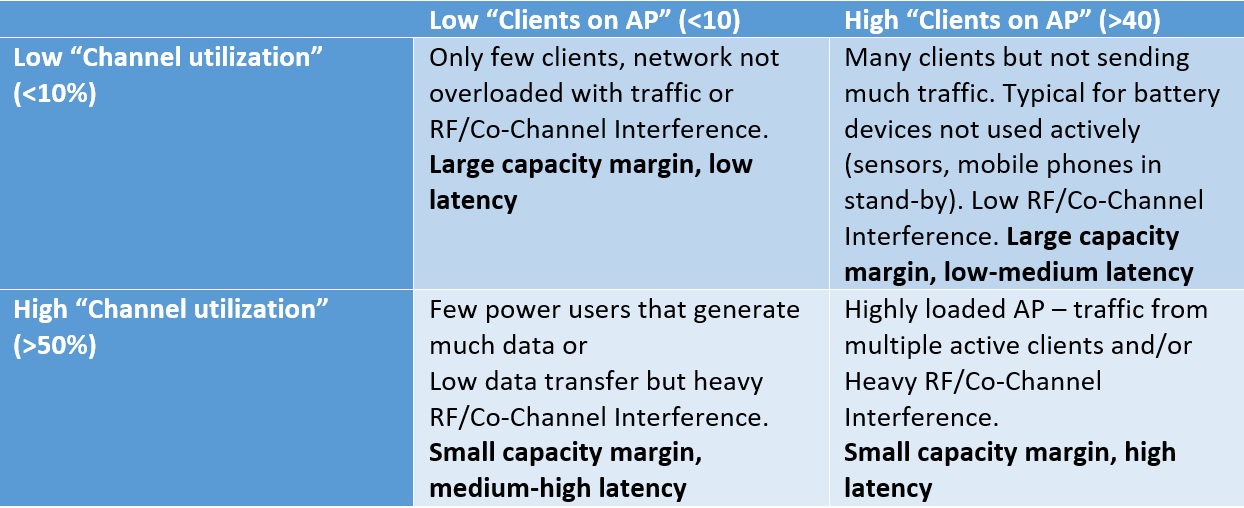
Clients on AP and Channel utilization matrix
Depending on usage scenario or band the client count below 15-30 per AP radio would be considered adequate. Channel utilization is typically expected to be below 50%.
Not surprisingly the high values for both of them represent the worst-case scenario. The client count is easy to interpret, however the channel utilization is trickier. It can come from three different sources. Firstly, the wifi traffic from the same BSS, then the wifi traffic from other BSSes and a non-wifi traffic. Only the same BSS traffic is expected during the network use, the other two categories impact your network negatively.
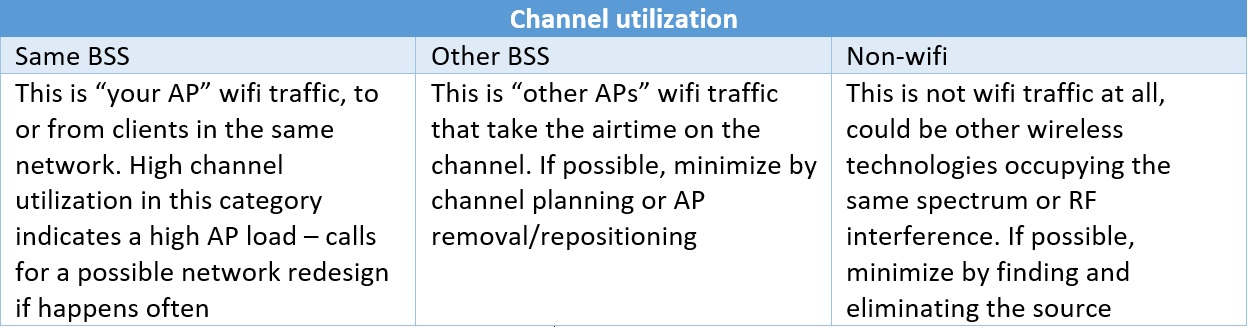
Channel utilization sources
Basic and Supported Rates
Are the rates that have to supported by all clients. Management and control traffic uses basic rates, especially the minimum basic rate (MBR). Optimizing your basic rates can affect the management overhead and roaming behavior in the network. Beacon frames use MBR and alone; if sent at low rates; can create high channel utilization even without clients connected to the network.
Depending on the wifi network primary usage scenario there are number of preferred settings for Basic rates – presented in the table below.
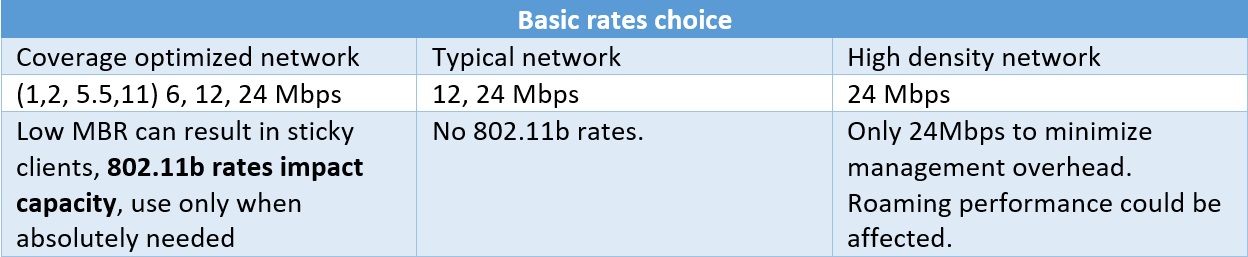
Recommended Basic rates
TCP Uplink
Is the thruput at which the measurement report has been send to the Airmobile cloud. It should be understood that this value is affected by the entire network connection – from the AirMobile client to the cloud server and a possible bottleneck along this path can lower the overall score. Generally, reports with photos give more reliable results due to the larger data payload.
Note: Cloud services are required for this feature.

