This time it’s about the megabits per second (Mbps) in Wi-Fi networks – the parameter that we all use and unfortunately quite many misunderstand. Strangely enough, the whole concept seems simple, we send or receive data – that’s bits and it takes time – that’s seconds; just take the first value and divide it by the other. What can go wrong?
It all begins with high data rates that access points support. The 802.11ac access points could go as high 2340.0 Mbps for 3 spatial streams or 3466.7 Mbps for 4 spatial streams for 160 MHz wide channel. The table below shows the possible combinations for a given channel width, guard interval and number of special streams – truly spectacular speeds.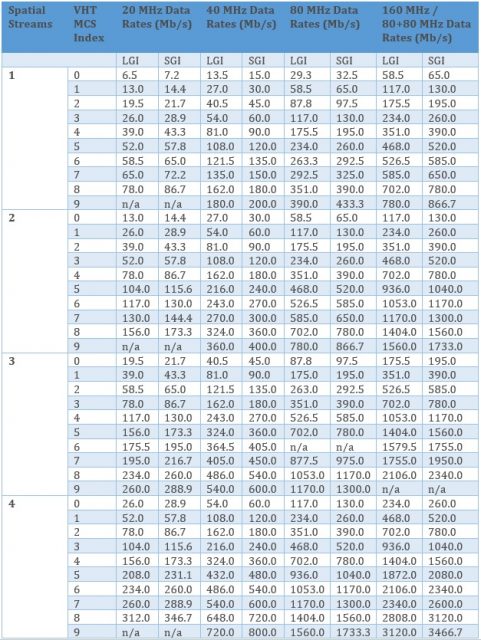
802.11ac data rates
But most of the enterprise networks use only 20 or 40 MHz channels which are capable of 600 and 800 Mbps for 3 and 4 spatial streams respectively. Then, there are clients that rarely support more than 2 spatial streams, which pushes our maximal data rates down to 200 Mbps for 1 and 400 Mbps for 2 spatial streams. And its not over yet. Data rate is the rate used only during the payload of data packets, the header uses much slower 6 Mbps. There are also required inter frames spaces and acknowledgements that need to be sent in the opposite direction – it all takes time and makes less time available for the high-speed payloads. To get an idea of the maximal available application throughput, the data rates have to be multiplied by 0.6-0.8, so this makes roughly 120-160 Mbps for 1 spatial stream device and 240-320 for 2 spatial stream device.
All those calculations are true for one client per AP scenario and without interferences. As Wi-Fi is shared medium, introducing more clients means sharing throughput as well. In fact, the aggregated throughput of all the clients decreases with the number of clients. In other words, if only one client is connected to an AP and it can obtain 300 Mbps of application throughput you should not be expecting as much 10 Mbps for each of the 30 clients. The more realistic value is probably around 7-9 Mbps per client. The missing part is due to the increased management traffic, power save management and possible collisions. The multiple client’s calculations assume that all the clients are close enough to the AP to maintain the highest available data rate.
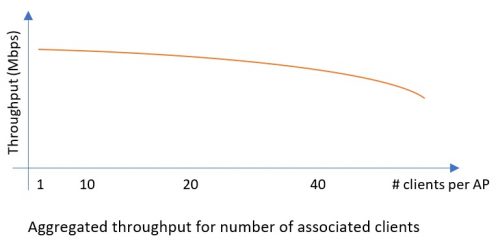
Now, if we take our 4 spatial stream 802.11ac access point configured with 20 MHz channel and connect to it as few as 10 one spatial stream clients, we can only expect 12 to 16 Mbps of application throughput per client. A number much different from multi-gigabit rates that the access point is capable of.
As a summary, a few things to consider:
- Mbps are used for data rates (MCSs) OR application throughput, -two completely different animals
- How many spatial streams do your clients support, the chances are less than your APs
- Channel bandwidths for most of the Wi-Fi networks are 20 or 40 MHz
- Wi-Fi is a shared medium – more clients means less throughput for each of them

